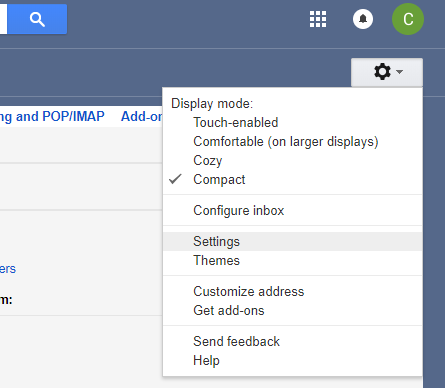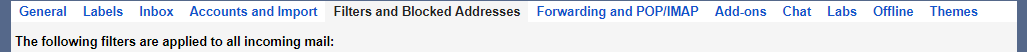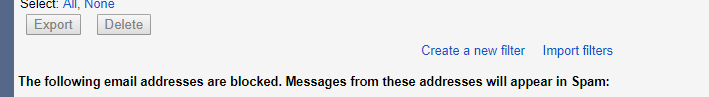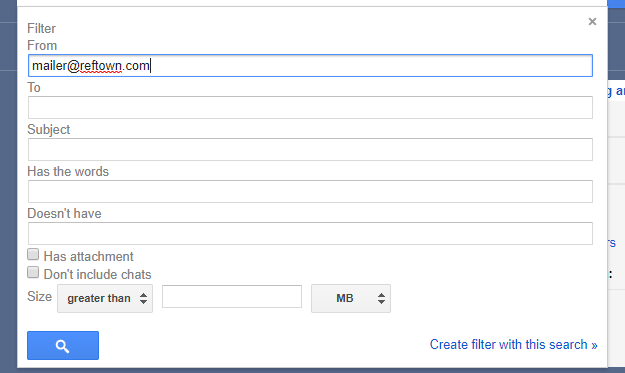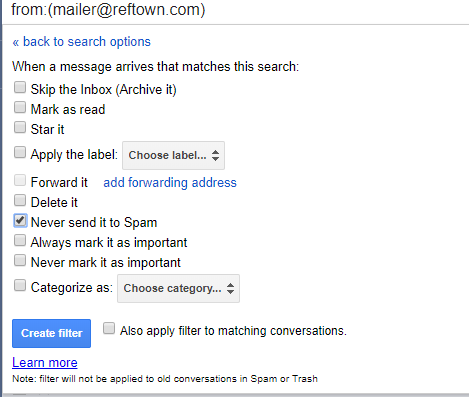Because all IT departments are different, and spam filters sometimes filter legitimate email, it is highly recommended that you add the RefTown domain to your Safe Senders list in your email client. This will help ensure that our emails will get to you safely. This page covers how to do so for Gmail...
|
Powered by KBPublisher (Knowledge base software)