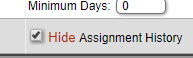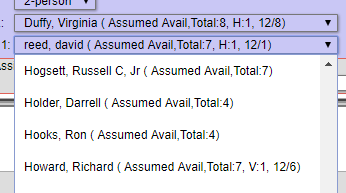Reftown's assignment function provides an assignor information while assigning about how many games an official has already been assigned and how many times each official has been previously assigned to other games with the team currently being assigned. This information is off by default but can be enabled by clicking a checkbox on the assignment screen that will reveal the information...
Each assignor change choose the opposite default (to show the information) under his/her account profile. When the information is enabled, the assignor will be given the following:
In this example, the total number of assignments is shown first, followed by the team specific info. Virginia Duffy has a total of 8 games and saw the home team of this game 1 time with the most recent date (relative to the current game date) being 12/8. Similarly for David Reed but on 12/1. Further down the list, Richard Howard shows that he as see the current game’s visitor one time on 12/6.
|
 |
RefTown Knowledge Base |
Powered by KBPublisher (Knowledge base software)